PViz in action
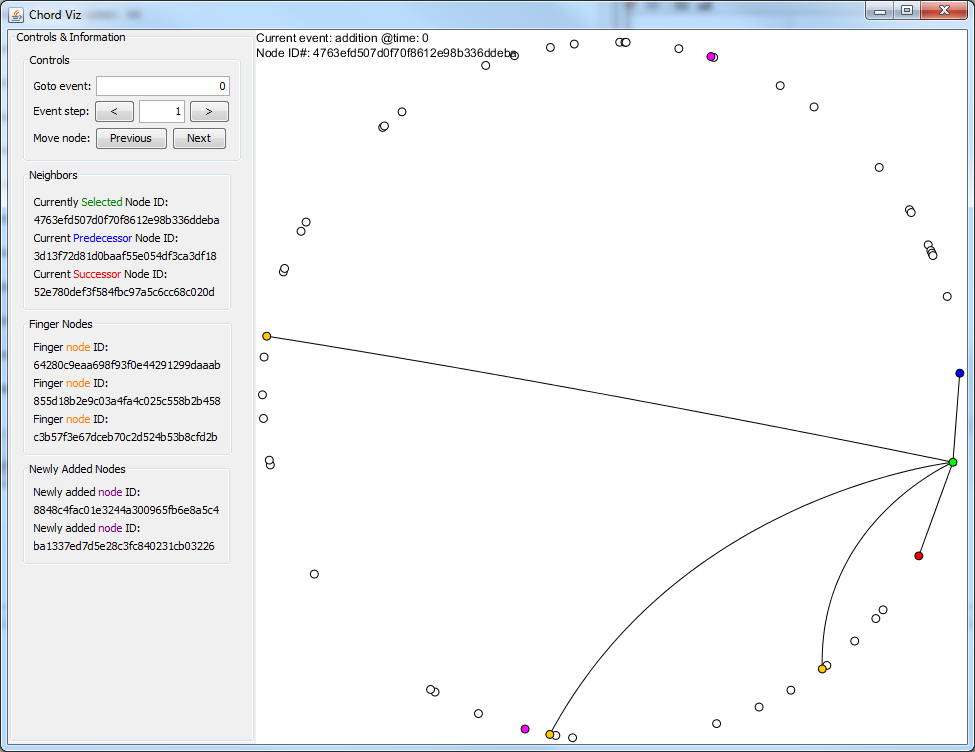
The main window of PViz.
The user has already selected a node and its related info is showing on the sidebar.
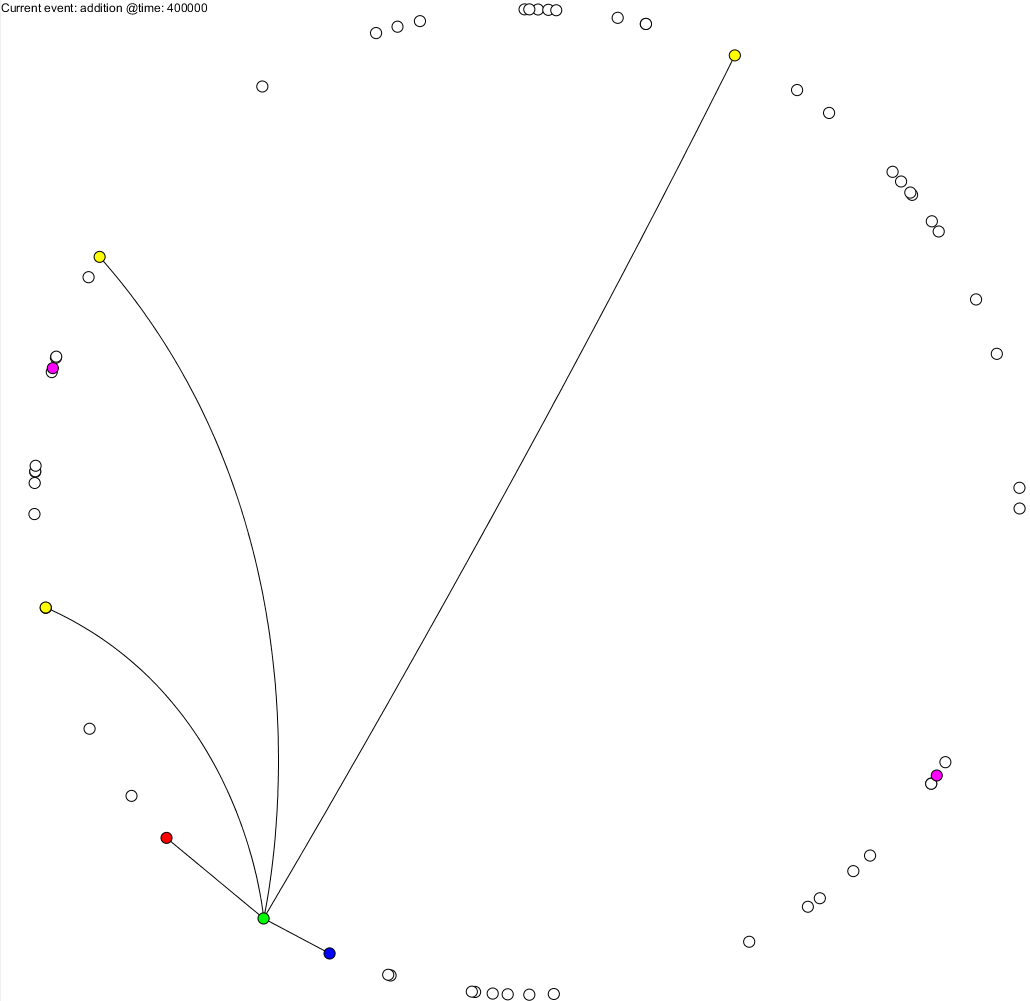
A closer look at PViz's main visualization pane.
The user has selected a node, colored green.
Its predecessor and successor is blue and red, respectively.
Its fingers are shown in yellow.
Nodes added in this simulation step are colored in magenta.
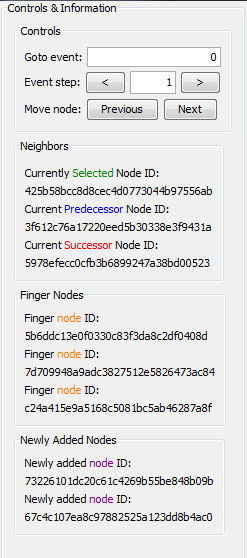
The main control panel of PViz.
A user can advance the simulation by as many steps as he likes.
The user can also advance nodes using buttons, if he has selected a node.
Some other basic info is shown, regarding the currently selected node.
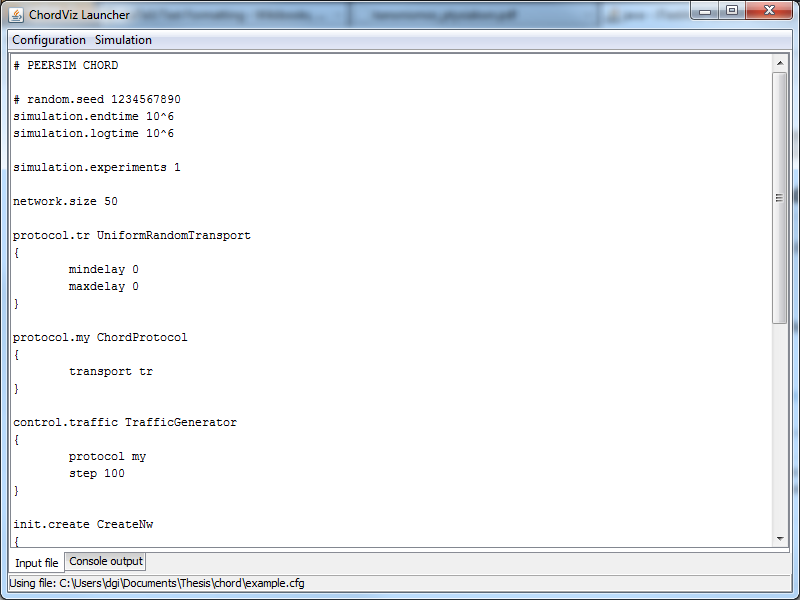
PViz launcher
PViz users can load PeerSim configuration files and edit them.
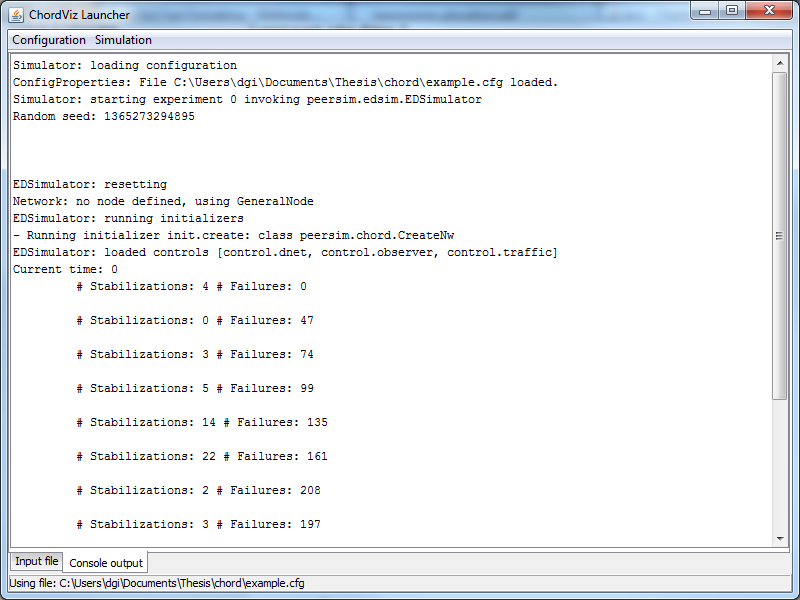
PViz launcher
PViz displays PeerSim output and other info on the output pane.